
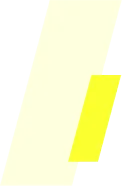
Oo. Sa pagsunod sa mga regulasyon ng PAGCOR, dapat kang maging 21 taong gulang o mas matanda upang magparehistro at lumahok.
Mag-click dito upang i-download ang Android APK
Mag-click dito upang i-download ang iOS O maghanap ng Daily Fantasy sa App store
1. I-click dito upang i-download ang Android APK file
2. Kapag na-download na, lalabas ang isang pop-up na magpapaalala tungkol sa mga settings.
3. I-enable ang “Allow from this source” sa page na lalabas.
4. I-on ito upang ma-update ang Daily Fantasy app.
5. Awtomatikong magsisimula ang installation, at maaari ka nang maglaro kapag tapos na ito.
Kung kailangan mo pa ng tulong, i-click dito upang makipag-ugnayan sa aming customer service.
Mayroong dalawang paraan para magrehistro:
1. Gamitin ang iyong mobile number upang magrehistro sa Daily Fantasy, at makakatanggap ka ng OTP number upang mapatunayan ang iyong numero at ma-activate ang iyong account.
2. Gamitin ang iyong email address upang magrehistro, at makakatanggap ka ng verification mail kung saan kailangan mong i-click ang verification link upang ma-activate ang iyong account.
Kung kailangan mo pa ng tulong, i-click dito upang makipag-ugnayan sa aming customer service.
Oo, maaari mong gamitin ang iyong mobile number upang magparehistro at mag-log in.
• Tapikin ang “Ipadala muli” upang makakuha muli ng bagong OTP
• Tiyaking matatag ang iyong koneksyon sa internet.
Tandaan: Mangyaring suriin kung naipasok mo ang tamang numero ng mobile.
Kung kailangan mo pa rin ng tulong, i-click dito upang makipag-ugnay sa aming serbisyo sa customer.
Hindi pinapayagan ang mga gumagamit na baguhin ang kanilang rehistradong numero ng mobile o email address. Ang lahat ng isinumite na personal na impormasyon ay dapat manatiling naaayon sa data na ginamit habang pagpaparehistro
Kung kailangan mong i-update ang iyong personal na impormasyon para sa anumang wastong dahilan, mangyaring makipag-ugnay sa aming suporta sa customer dito at magbigay ng detalyadong paliwanag.
Kung pinaghihinalaan mo na ang iyong account ay na-hack o nakompromiso, mangyaring makipag-ugnay sa aming koponan ng suporta sa customer dito kaagad para sa karagdagang tulong.
Sa pagsunod sa mga regulasyon ng PAGCOR, pinapayagan ang mga gumagamit na magkaroon lamang ng isang Daily Fantasy account. Kailangang kumpletuhin ng lahat ng account ang proseso ng KYC (Know Your Customer) upang matiyak na ang mga aktibidad sa laro ay ligtas, ligtas, at ganap na sumusunod sa mga batas ng Pilipinas.
Mahigpit na ipinagbabawal ang paglikha o paggamit ng maraming account. Kung nakakita ng koponan ng Daily Fantasy ang isang paglabag, maaaring masuspinde, permanenteng i-block, o naka-blacklist ang (mga) account na nakasasala, depende sa kalubhaan ng kaso.
Sa mga seryosong kaso, maaari ka ring napapailalim sa mga ligal na parusa sa ilalim ng naaangkop na mga batas at regulasyon.
Oo, ang Daily Fantasy ay may bersyon ng Tagalog.
Narito kung paano lumipat ng mga wika.
1: Pumunta sa “Ako” pahina sa iyong account.
2: Mag-scroll pababa sa ibaba at i-click ang “Wika”.
3: Piliin ang wika na gusto mo.
Ang Daily Fantasy ay kasalukuyang magagamit lamang sa mga gumagamit na matatagpuan sa Pilipinas, alinsunod sa mga regulasyon ng PAGCOR.
Kung nagpapakita ang platform ng isang mensahe ng error o isang blangko na screen, maaari itong sanhi ng isa sa mga sumusunod:
• Hindi matatag na koneksyon sa internet
• Hindi napapanahong bersyon ng app o browser
• Pagpapanatili ng system o pag-update na nagpapatuloy
• Mga isyu sa pag-load ng cache o data
Subukan ang mga sumusunod na hakbang upang malutas ang isyu:
• I-refresh ang pahina o i-restart ang app
• Suriin ang iyong koneksyon sa internet
• I-clear ang iyong browser/app cache
• I-update sa pinakabagong bersyon ng app o browser
Kung nakalimutan mo ang iyong rehistradong email address o numero ng mobile phone, o patuloy ang nabanggit na problema, mangyaring makipag-ugnay sa aming koponan ng suporta dito para sa karagdagang tulong.
1. Pumunta sa “Ako” pahina
2. Tapikin “Patunayan ang Account”
3. Ipasok ang iyong numero ng mobile at kumpletuhin ang OTP
4. Punan ang iyong personal na impormasyon
❗ Dapat tumugma nang eksakto sa iyong wastong ID at pangalan ng pag-withdraw
5. Ipasok ang iyong kasalukuyang address
6. Mag-upload ng malinaw na mga larawan sa harap at likod ng iyong ID
7. Mag-upload ng isang selfie na hawak sa harap ng iyong ID
8. Tapikin “Tapos na”
Kung kailangan mo pa rin ng tulong, i-click dito upang makipag-ugnay sa aming serbisyo sa customer.
Ang pagpapatunay ay tumatagal ng ilang oras hanggang sa 1 araw hindi kasama ang katapusan ng linggo at regular na bakasyon.
Kung hindi ka pumasa sa KYC, mangyaring suriin ang iyong SMS at rehistradong email address, magpapadala sa iyo ng aming koponan ng suporta ng isang abiso na may mga sumusunod na detalye.
SMS: Resulta ng KYC; Pass o Fail (kung nabigo, hihilingin namin sa iyo na suriin ang email para sa higit pang mga detalye)
Email: Dahilan para sa pagkabigo (kung naaangkop; kung gumagamit ka ng mobile number upang magparehistro, hindi mo matatanggap ang email maliban kung ikonekta mo ang email address sa iyong account)
Kapag isinumite mo ang iyong impormasyon sa KYC, tiyaking tama ang lahat ng impormasyon at dapat tumutugma sa iyong gobyerno na ibinigay ng ID card o iba pang karapat-dapat na dokumento upang patunayan ang iyong pagkakakilanlan.
Ang iyong tunay na pangalan, petsa ng kapanganakan, permanenteng address, at numero ng mobile phone ay dapat umaayon sa impormasyong pinunan mo sa simula.
Kung kailangan mo pa rin ng tulong, i-click dito upang makipag-ugnay sa aming serbisyo sa customer.
Mangyaring suriin nang doble ang lahat ng iyong impormasyon bago isumite ang iyong pagpaparehistro, dahil ang karamihan sa mga personal na detalye, tulad ng iyong pangalan, petsa ng kapanganakan, o numero ng mobile, ay hindi maaaring mabago sa sandaling isinumite.
Kung nagpasok ka ng maling impormasyon nang hindi sinasadya, mangyaring makipag-ugnay sa aming koponan ng suporta dito sa lalong madaling panahon.
Sa ilang mga kaso, kailangan mong muling gawin ang iyong pag-verify sa KYC kung kinakailangan.
Sa ilalim ng mga regulasyon ng PAGCOR, pinapayagan ang bawat gumagamit na mapanatili lamang ang isang account. Kung lumilikha ka ng isang bagong account, mangyaring i-deactivate ang iyong iba pang account upang matiyak ang pagsunod sa panuntunang ito.
Mangyaring tandaan: kahit na tanggalin mo ang isang account, hindi mo magagawang gamitin ang parehong numero ng mobile o email address upang lumikha ng isa pang bago.
Kaya siguraduhing i-link ang iyong umiiral na account, sa halip na lumikha ng hiwalay na isa.
Kung kailangan mo pa rin ng tulong, i-click dito upang makipag-ugnay sa aming serbisyo sa customer.
Mangyaring suriin ang mga sumusunod na sitwasyon bago ka makipag-ugnay sa koponan ng suporta:
1. Ipasok mo ang maling numero ng mobile o rehistradong email address.
2. Hindi ka pa nakarehistro ang Daily Fantasy dati
3. Ang iyong account ay na-block dahil sa paglabag sa mga regulasyon ng PAGCOR o Mga Tuntunin at Kundisyon ng Daily Fantasy.
Kung hindi ka pa rin makapag-log in sa iyong account, mangyaring makipag-ugnay sa aming koponan ng suporta sa customer dito.
Susubukan ng Daily Fantasy kung ang iyong account ay naapektuhan ng isang isyu sa system o kasalukuyang nasa ilalim ng pagsusuri sa pamamahala ng panganib.
Karaniwang hindi hinaharangan ng Daily Fantasy ang mga account ng gumagamit.
Mahigpit naming sumusunod sa mga regulasyon ng PAGCOR at nakatuon sa pagbibigay ng isang ligtas at ligtas na kapaligiran para sa lahat ng mga gumagamit.
Gayunpaman, kung na-block ang iyong account, maaaring ito ay dahil sa aktibidad na nakita ng aming system na lumalabag sa aming mga patakaran, tulad ng:
• Pagpaparehistro o paggamit ng maramihang mga account upang ma-access ang Daily Fantasy
• Paggamit ng nakakahamak na pamamaraan upang magdeposito o mag-
• Pagsasamantala sa mga paligsahan o promosyon sa pamamagitan ng hindi tamang
• Sadaling nakakapinsala sa platform o system, o nakakagambala sa karanasan ng ibang mga gumagamit
• Paggamit ng mga bot, plug-in, o iba pang mga pamamaraan ng pandaraya na nakakagambala sa balanse ng platform
• Pakikibahagi sa anumang iba pang mga aktibidad na makabuluhang nakakapinsala sa system o lumalabag sa mga karapatan ng iba pang mga gumagamit
Kung naniniwala kang na-block ang iyong account nang error, mangyaring makipag-ugnay sa aming koponan ng suporta dito para sa tulong.
Maaaring mensahe ang mga manlalaro ng suporta sa koponan dito
Mangyaring magbigay ng malinaw na katibayan at ilarawan kung paano lumalabag ng manlalaro ang mga patakaran nang detalyado hangga't
Ang koponan ng Daily Fantasy ay nakasalalay sa paglalarawan at katibayan upang makita kung makatwiran ang parusa.
1. Go to the “Me” page
2. Tap “Buy Coins” (App deposit is easier and cheaper)
3. Choose a payment method (GCash and Paymongo)
4. Complete the payment through the payment method you selected.
5. Wait for confirmation — check status under:“Me” → “Coin” (Piggy Bank icon)
If you still need help, click here to contact our customer service.
Only verified KYC applications will be available to withdraw from our platform.
1. Click “Me” page at the bottom
2. Click “Withdraw”
3. Click GCash
4. Enter your Gcash Account Number
5. Enter the amount you want to withdraw
6. Swipe to Confirm the withdrawal
❗Your name must be completely the same with your KYC record, including capitalization.
Only verified KYC applications will be available to withdraw from our platform.
• The minimum withdrawal amount is PHP 50 per transaction.
• The maximum withdrawal amount is PHP 10,000 per transaction.
• Daily Limit: PHP 30,000.
• PHP 10 transaction fee will be taken per withdrawal.
If you still need help, click here to contact our customer service.
You can check all the information on the “Me” page.
• Click “Coin” on the “Me” page, you can check all your coins transaction history.
• Click “Winning” on the “Me” page, you can check all your winnings and transaction history.

You can use GCash or Paymongo to deposit.
You can use GCash or Paymongo to withdraw.
Your withdrawal will be processed immediately by our system. However, the actual waiting time will depend on the banking service or digital bank, excluding weekends and regular holidays.
Withdrawal time depends on the processing time of the banking service or digital bank. Transactions scheduled on regular holidays are not counted as working days, which may result in delays.
If you still need help, click here to contact our customer service.
If your withdrawal was canceled, please check the following first:
• Is your account KYC verified?
• Is your internet connection stable?
• Did you enter the correct bank account information?
• Did you try to withdraw during a regular holiday?
If none of these apply to your case, please click here to contact our customer service for further help.
According to the Daily Fantasy Terms and Conditions, you must use your own bank or payment account when making deposits and withdrawals.
The name on the bank/payment account must exactly match your identity information submitted through the KYC process.
If you intentionally withdraw funds to another person’s account, Daily Fantasy reserves the right to block the account and freeze the withdrawal amount in accordance with PAGCOR and AMLC regulations.
If you accidentally withdraw to the wrong account, Daily Fantasy will not be held responsible for any resulting issues. In such cases, please contact the receiving bank or third-party provider directly for further assistance.
If you still need help, click here to contact our customer service.
Yes you can.
Please keep note that according to the Daily Fantasy Terms and Conditions, you must use your own bank or payment account when making deposits and withdrawals.The name on the bank/payment account must exactly match your identity information submitted through the KYC process.
If you have changed your legal name, updated your mobile number, or reapplied for a government-issued ID, please contact the Daily Fantasy Support Team here for assistance.
Once a withdrawal request has been submitted, it cannot be canceled.
The request is immediately processed by the bank system or a third-party payment provider, and Daily Fantasy has no authority to modify or cancel the transaction once it has been initiated.
Therefore, please make sure that both the withdrawal request and amount are correct before submitting.
In compliance with PAGCOR regulations, you are strictly prohibited from depositing or withdrawing funds on behalf of others.
All transactions must be made using your own bank or payment account that matches your verified personal identity.
If your friends are interested in joining Daily Fantasy but are unsure how to get started, feel free to guide them to contact our Customer Support Team here for a walkthrough or any further assistance.
For deposit:
Below 20 should pay a 5% transaction fee.
For withdraw:
10 pesos for each.
If your deposit or store purchase fails, you can reach out to the Daily Fantasy Support Team here.
Please include the following information to help us resolve the issue faster:
• Deposit or Purchase Date
• Approximate Time of Transaction
• Amount
• Payment Method
• Player ID (Your Player ID is located on the "Me" page, displayed as a string of numbers next to your profile picture.)
Once we receive your information, our team will assist you in resolving the issue as quickly as possible.
Please note: In-game purchases may take 1 to 3 business days or more based on different banking regulations (the business day excludes weekends) to be fully processed and reflected in your account.
Currently available: basketball, football, and cricket.
Daily Fantasy now features NBA, WNBA, PBA, and a wide range of football leagues from around the world.
We’re continuously expanding and more sports will be added to the platform soon!
You can keep an eye on our social media and official website for the updated information.
A match refers to an upcoming live sports game in the real world.
Usually you can see the following contest types:
1. Normal Contest
The default contest type under every match.
• Coin contest: Join with coin
• Ruby contest: join with ruby
2. Bonus Contest
A contest with extra coins or rubies in the prize pool.
3. Free Coin Contest
A contest you can join free and earn coins.
1. You can join a featured contest to start your journey of Daily Fantasy. Featured contests usually have more bonuses than other contests.
2. Once you start to win, you can try to join higher coin entry contests to win more.
Credits are budgets you can spend to build your fantasy team for joining a contest.
For basketball contests, you have a total 100 credits by default to spend on 8 players for forming your team.
Each player is worthy of different credits based on their previous performance and our system’s projection.
So, how to spend credits and pick players wisely will be the key to win.
• Ruby is for free play. You get free ruby every day by logging in to Daily Fantasy.
• Coin is for real money play. You need to deposit to get coins.
• Free Coins are given by Daily Fantasy. Free Coin can only be used for joining contests and not allow for withdrawal.
• Winning can only be earned when you win a coin contest.
• Can be converted to Coins ( 1 : 1 )
• Can buy store merchandise
• Can be cashed out as real money via Daily Fantasy ( Need KYC Verification )
The entry fee is the amount you pay to join a contest.
In general, higher entry fees mean bigger rewards.
We have 10, 50, 100 and various amounts of entry fee for different contests. And we even offer free contests for some special matches or events.
If you want to know more about different contest types, please click here.
You can check the results on the “My Games” page.
Your winnings depend on how many people join the contest, the more participants, the larger the prize pool.
You can choose players based on their actual performance and historical stats.
To view a player’s stats, simply click on their headshot on the Create Team page.
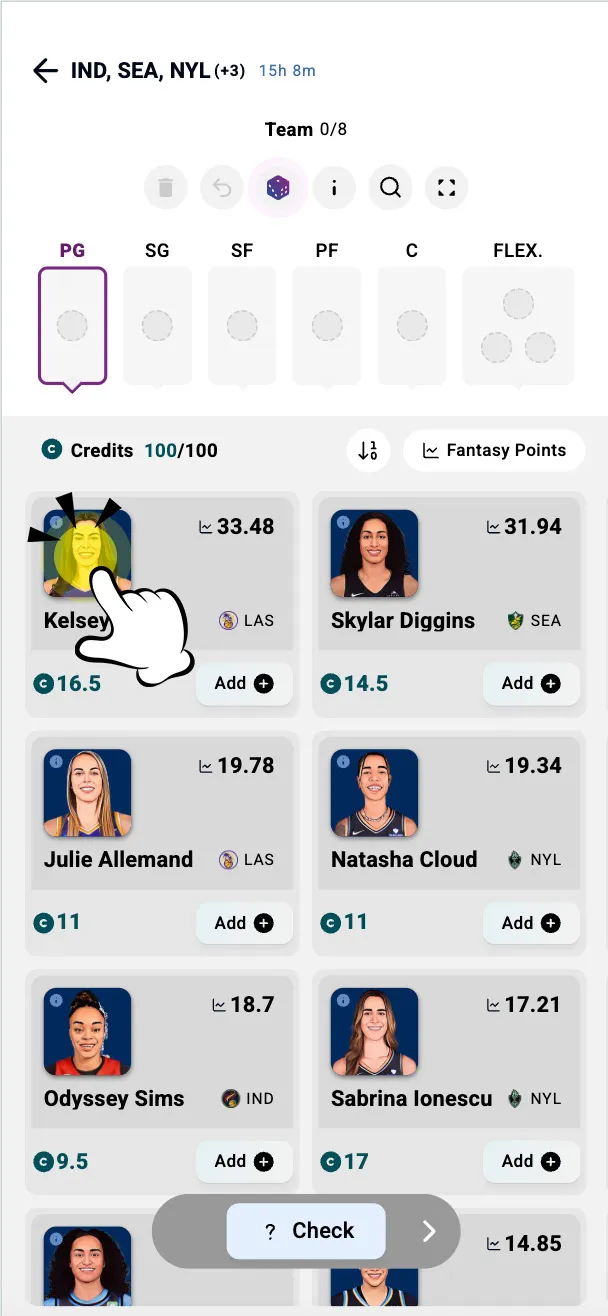
These tags indicate the player's injury status and help you make smarter, more strategic choices:
• O (Out): The player is officially inactive and will not participate in the game.
• PRO (Probable): The player is likely to play despite being hurt.
• QUE (Questionable): The player has a 50/50 chance of playing.
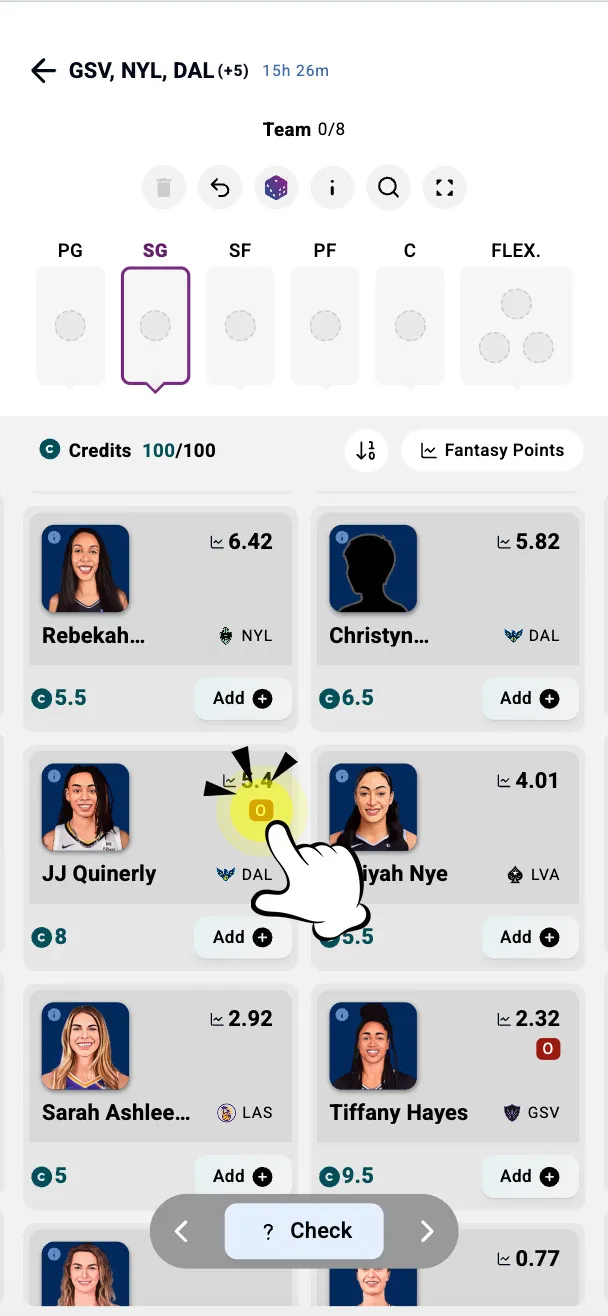
Daily Fantasy combines real live sports with fantasy gameplay to offer a more thrilling and realistic experience.
In real matches, each team has a coach and a chosen leader. In our game, you become the coach building your dream team and assigning a captain and vice-captain to boost your score.
• Captain earns 2x points
• Vice-Captain earns 1.5x points
⚠️ If they commit fouls, more points will be deducted.
Choosing the right leaders is a key strategy to win in Daily Fantasy.
The data is provided by authorized official sources, such as the NBA and PBA.
Please note that lineups may be adjusted during live games based on the coach’s decisions. We encourage you to follow the live games and adjust your lineup accordingly.
If two or more users end up with the same ranking, the prize will be shared equally among them.
The data is provided by authorized official sources, such as the NBA and PBA.
Please follow player news and updates, and keep an eye on the actual situation during live games.
No, once you've joined a contest, you can’t cancel your team.
Yes, you can edit your team after joining a contest.
Please note that once the contest begins, you will still have 10 minutes to make changes to your team.
You can create a team and join a contest within 10 minutes after the match starts.
For example, if the NBA game of LAL vs. GSW starts at 8:30, you can create and edit your team until 8:40.
Your participation will be put on hold.
If a match is postponed due to force majeure, Daily Fantasy will follow the updated schedule provided by the official sports league.
All match data, including time and schedule, is synced with the official league.
On our platform, postponed matches will display the time as 7:59, indicating that the date is yet to be confirmed.
These matches will remain visible on the platform and will not be removed.
You will receive a refund of the entry fee you paid if the contest you joined is cancelled.
You can check the information on the “My Games” page.
If you still need help, click here to contact our customer service.
The number of teams you can create depends on the contest’s total spots:
• Lower than 50 spots → up to 1 team
• Between 50 to 200 spots → up to 3 teams
• Between 201 to 1000 spots → up to 5 teams
• Over 1,000 spots → up to 7 teams
• Over 10,000 spots → up to 11 teams
Yes, you can select the same player in multiple teams.
You can also enter the same lineup into a contest more than once.
You can check your contest result on the “Result” page.
You can check your winning history on the “Me” page.
A promotion code can be used to redeem rewards like Free Coins, Rubies or Coupons.
Here’s the way to use a promotional code:
1. Go to “Me” page.
2. Click “Use a Code”
The Activity Point (AP) Program, also known as AP Level, lets players level up by joining contests or recharging Coins.
Each level unlocks extra in-game rewards, the higher the level, the better the rewards.
If you still need help, click here to contact our customer service.
Your AP Level is based on your total Activity points from current month and last month.
You can gain Activity Points (AP) and upgrade your AP level by:
Using Coins to Join Contests:
Join a contest with 1 coin = Earn 1 AP.
Note: Any canceled contests will not be counted as AP.
Your current AP includes points earned in this month and the entire last month.
Yes. You’ll earn AP Points based on the actual amount you pay, even if you use a coupon.
For example:
• Contest entry = 100 Coins
• You use an 80% off coupon → you pay 80 Coins
• You get 80 points (since 1 Coin = 1 point)
Coupons can allow players to offset the coin entry fee to join a coin contest.
Only Honor Players can receive coupons.
If you earn the Honor Player title, you'll get three 50% off coupons for Coin entry fees.
To earn the Honor Player title, you must:
• Have a team with the highest monthly points in either basketball or football
• Join at least 15 Coin contests
🏆 Rewards for Honor Player:
• ₱5,000 Winnings
• Three 50% off coupons for Coin entry feesYou can learn more by checking this page:https://www.playdailyfantasy.com/event/honorplayer
Winnings are usually calculated and distributed within 5–30 minutes after the match ends.
In most cases, you will receive rewards within 10 minutes.
You can check your reward history by tapping “Winnings” on the Me page.
Yes. You can tap the bell icon on the contest card to set up match alerts.
You’ll be notified when the match is about to start.
You can view your AP Level here.
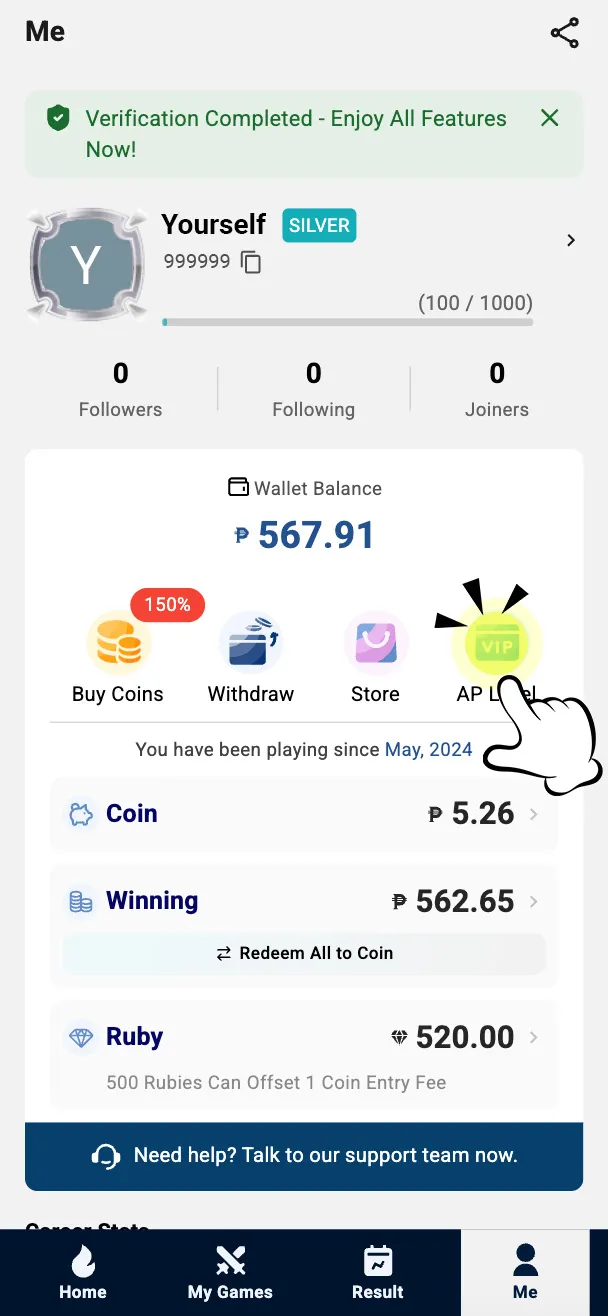
Here’s the way you can invite your friends:
1. Go to the “Me” page.
2. Click “Invitation Program”.
3. Click the arrow button to copy your invitation code.
4. Share the code with your friends.